Security Guides
Protect your infrastructure with these security best practices

Hardening SSH Configuration
A comprehensive guide to configuring SSH for maximum security. Learn how to prevent common attacks and secure your access points.
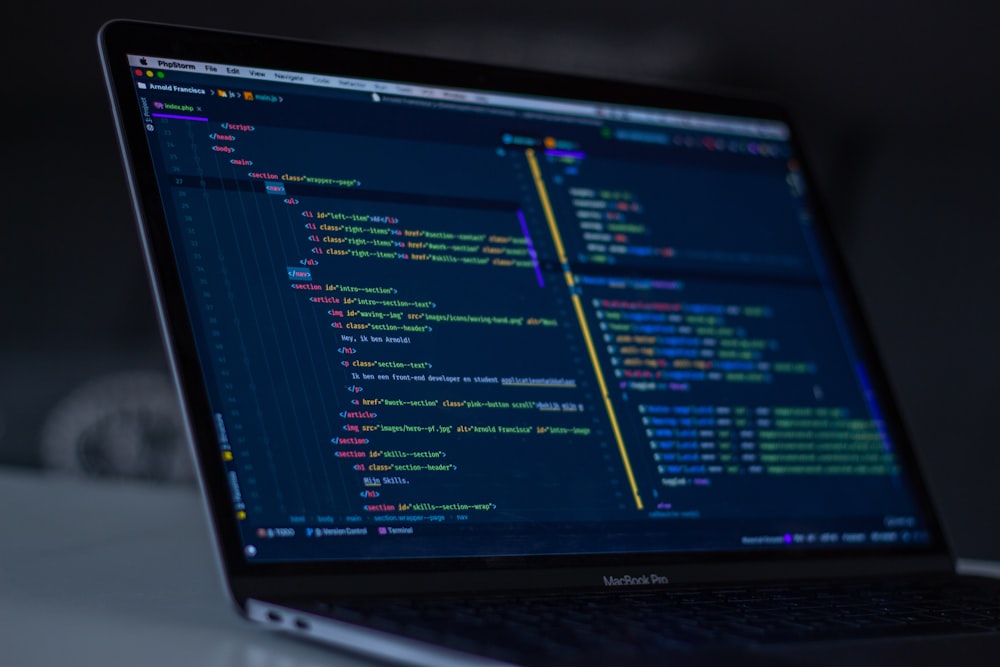
Implementing 2FA with SSH
Add an extra layer of security to your SSH connections by implementing two-factor authentication with SSH.AC.

SSH Audit Logging and Monitoring
Learn how to set up comprehensive logging and monitoring of SSH sessions to detect and respond to security incidents.